How fast your data is exhausted depends on how you use
your phone. As smartphones are getting increasingly smarter, the amount
of data they pull from the Internet is increasing. For example, as you
get instant updates about what your friends are doing, no matter where
you are, or get weather warnings when out and about, it means that some
apps on our phones are taking liberal chunks out of your mobile data.
The fact that you are spending more time browsing the Internet
streaming music or video will also gobble up your data in a hurry.
Fortunately, your devices have plenty of options to help you save mobile data and here are five ways you can do that:
Get your Facebook to behave
Facebook is one of the more ravenous apps when it comes to consuming
your mobile data. However, there are a number of ways in which you can
limit how much data Facebook uses, while still being able to check what
your friends and family are up to.
Start by opening the Facebook app and tapping the three horizontal
lines icon at the top-right of the screen, then scroll down until you
see App Settings. Tap this, then tap Autoplay.
Facebook automatically plays videos when you view your timeline, and
this can soak up a lot of mobile data, so set this option to either On
Wi-Fi Connections Only or Never Autoplay Videos.
Use apps offline
A good way of saving mobile data on Android is by finding out which
of the apps you use have an offline mode. For example, Youtube enables
you to save music and playlists to your device so you can listen to them
without streaming.
By making your most-played songs and playlists available offline you
could save yourself a lot of data – just make sure you download the
songs while you’re connected to a Wi-Fi network.
Apart from Youtube, other apps such as Google Maps will now work
offline, so it’s worth looking to see if your favourite apps feature an
offline mode.
Make sure apps aren’t auto-updating
There are apps that automatically download updates while not
connected to a Wi-Fi network and this is another thing that eats up your
data.
To make sure apps aren’t downloading these potentially large updates
while you’re away from home and using mobile data, open up the Google
Play Store and swipe from the left-hand side of the screen to open the
Google Play Store menu.
Scroll down the menu and tap on Settings then make sure that under
‘Auto-update apps’, ‘Auto-update apps over Wi-Fi only’ is selected.
Limit how often apps sync, and what they update
While you may want certain apps to continue to fetch data from the
Internet, you can still limit the amount of mobile data they consume by
setting how often they connect to the Internet to sync. For example, if
you don’t need to know straight away that you’ve got a new email then
you can change your email app to only check for new emails every hour.
Some email apps, such as Gmail, use push notifications for email,
which means you can’t change how regularly they sync (as the app will
tell you as soon as you get a new email), but you can prevent it from
downloading images in emails while on mobile data.
To do this open up settings and tap on ‘Data usage’. Scroll down to
find Gmail and tap on it, then tap on ‘App settings’. Select the account
you use with the Gmail app, then make sure there’s a tick next to
‘Auto-download attachments to recent messages via WiFi’.
You can also tap on ‘Always show’ under where it says ‘Images’ and change it to ‘Ask before showing’.
Restrict background data
Many apps will access the Internet while running in the background
and only help themselves to small bits of data every now and again.
However, if you have a lot of apps this can soon add up, so you may find your data disappearing a lot faster than you’d like.
There’s an easy way to restrict which apps use your mobile data connection in the background.
On the same page as the graph showing your data usage (also found by
opening up Settings and tapping “Data usage”) you’ll see a list of apps
arranged by how much data they’ve used. If you want to prevent an app
from using data in the background, tap on it and select ‘Restrict app
background data’.
Popular News
-
A single woman has promised a hefty sum for anyone that would help her find a good husband. The woman has been identified as Eve Tille...
-
Superstar music duo, PSquare will release a new album this year. Peter Okoye took to Instagram on Sunday, Jan 1 to make the announcement...
-
Lieutenant Colonel Nurudeen Alowonle Yusuf has been appointed as the Aide-de-Camp of President-elect, Bola Tinubu. Yusuf is the son of...
-
Some Nigerian have taken to the streets of Abuja to stage a peaceful protest over the outcome of the Saturday, February 25, Presidential...
-
The Supreme Court has ruled that Nigerians should continue using old N200, N500 and N1000 banknotes as legal tender. The apex court, i...
-
Nigeria has been excluded as the Canadian government announced visa-free travel for 13 different countries across Asia, Africa, Central an...
-
In today's fast-paced world, managing personal finances is more crucial than ever. Whether you're aiming to build wealth, save for...
-
A US mayor of a small town in Illinois who sent Police officers on Sunday to break up parties amid coronavirus lockdown was left shocked ...
-
The Osun State Governor, Chief Ademola Adeleke, has escaped a horrific fate, according to a report by Leadership. By a stroke of luck, wh...
-
Nigerians have lashed out at President Asiwaju Bola Ahmed Tinubu after his long convoy of cars was spotted in Lagos on Tuesday. The co...
-
Italy have been crowned champions of the 2020 European Championship after defeating England 3-2 in penalties on Sunday night, July 11. ...
-
“Every improvement contributing to your outstanding experience is our daily motivation.” - Remitano Every product and feature on the Rem...
-
For the quarter, added 537,000 residential and small enterprise business internet customers versus 380,000 within the prior year quarter....
-
Breaking news about iceland country incredible but true if you are interested read the full story iceland team was able to achieve an ...
-
SMS marketing is a marketing channel which allows businesses to message customers with marketing messages through SMS, or more commonly kn...
-
Mesothelioma is an aggressive cancer affecting the membrane lining of the lungs and abdomen. Malignant mesothelioma is the most serious o...
-
Happy New Month Nigeria! Welcome to the month of June. As the world searches for a respite from all its troubles since 2020 began, one can ...
-
An Israeli professor has claimed that coronavirus will disappear after 70 days with or without intervention. The unproven claims were ma...
-
Would you believe it if someone tells you that cayenne pepper has the power to stop a heart attack within a minute? Believe it or not, thi...
-
Even with battery cell technology improved, some smartphone batteries barely last a day. This most times is partially users’ fault beca...
- bitcoin
- bitcoin mining
- Coronavirus
- dr anu nigeria
- coronavirus china
- Benefit Of Ginger Water
- Bobrisky
- Buhari
- coronavirus cure
- benefits of drinking milk
- Biafran War
- coronavirus death rate
- coronavirus outbreak
- dede one day mansion
- coronavirus update
- History of Biafra
- How To Make Ginger Water
- eri
- How to save your phone battery
- is 5g dangerous
- Kobe Bryant
- Jennifer Aniston
- kobe bryant family
- latest nigeria news paper
- kobe bryant wife
- latest on nigeria news
- naija news
- Malignant mesothelioma
- nigeria news
- Mesothelioma survival rates
- newspaper online in nigeria
- nigeria news breaking
- nigeria news headline today
- nigeria news of the day
- nigeria news paper online
- nigeria newspaper
- nigeria news paper today
- nigeria news today & breaking
- nigeria newspaper online
- nigerianewspaper
- nigeria newspapers
- Regina Daniels
- online dating scams
- Side Effects Of Eating Corn
- t mobile data usage
- online nigeria news
- what is tiger nut
- tiger nuts
- Tyson Fury

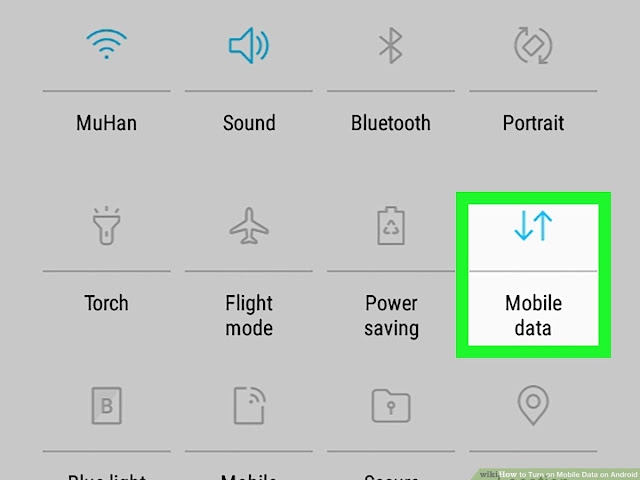




















0 comments:
Post a Comment